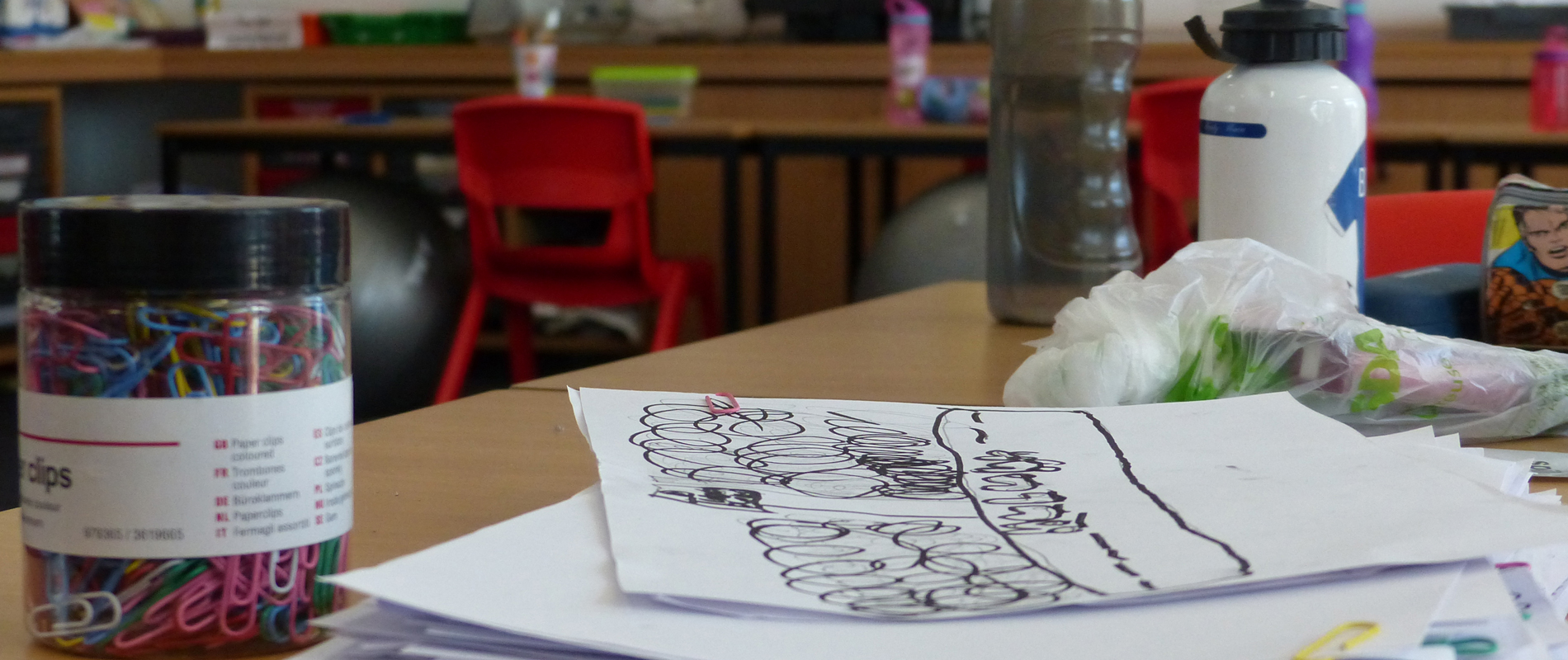All children should now have their Homework Folders with information to support logging on to Google
Classroom.
Please note: You should never need to provide a Class Code or request access to edit a document.
If this happens, this is because you are usually logged into one Google Account, whilst trying to access
another.
The Parent Guide included in your child's Homework Folder details how you can check this, and rectify it if
necessary. Please find a link to this below:
Please remember, regardless of accessing your child's Google Classroom using your child's own username
and password, if your Google Chrome browser is logged into another account, you will not have access/full
access.
We know this might sound complicated but the Parent Guide should hopefully give you all the information you
need alongside our dedicated Pupil/Parent website which can be found at: